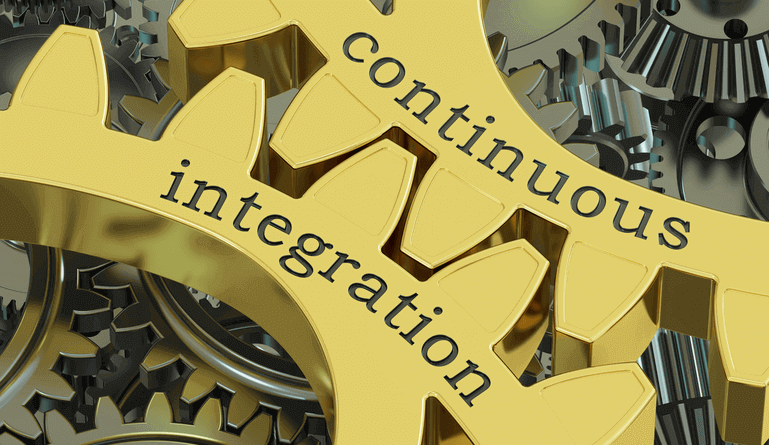
In a bid to deliver products at a faster pace, developers are transitioning toward Agile culture and DevOps methodologies. In line with the recent trends, CI/CD has become one essential component of software development.
In this article, we aim to answer the burning question in everyone’s mind: which continuous integration tools are the most reliable to realize the desired result? We have highlighted the top CI/CD tools for you as well as their salient features.
CI/CD (Continuous Integration and Continuous Deployment) tools are indispensable solutions for DevOps. Continuous integration tools help developers to identify bugs and problems at the early stages. Hence, they are able to quickly fix any issues, carry out automation tasks, facilitate collaborative efforts within the team, and so on.
This is an open-source CI/CD software. It offers seamless installation. You are required to download the executable of the tool in the .war format and begin the same from the terminal. It uses the DSL to implement the pipeline and features a handful of tools targeted at the delivery of pipelines “as codes”.
Key features of Jenkins
TeamCity is a java-based CI/CD platform prepared for installation on Linux and Windows servers. It is very extensible. You have the choice of tool customization and reusing the formats of your present task for sub-tasks. It costs nothing to utilize the tool for open-source jobs.
Key features of TeamCity
This is a very popular CI tool. Bamboo is known for its seamless integration into other commonly used SCM tools. It can be deployed on macOS, Linux, and Windows. Moreover, it equally supports numerous technologies and programming languages including Git, SVN, AWS, etc.
Key features of Bamboo
Unlike some other continuous integration tools on this list, developers utilize Buddy as a web-based tool for building, testing, and deploying apps and websites. All commands and builds are carried out in isolated Docker containers.
Key features of Buddy
GitLab CI is one of the most reliable continuous integration tools out there. It comes with a bunch of useful functionalities within its dashboard, some of which include: the CI/CD itself, continuous deployment, and code reviews. To begin utilizing the GitLab CI/CD tool, it is required that the codebase is hosted in a Git repository.
Key features of GitLab
As a CI/CD tool, CircleCI aims to realize CI/CD for large-scale and open-source projects. Setting up the tool is easy. For its pipeline, CircleCI utilizes a principal YAML syntax. It is compatible with languages built on macOS, Linux, and Windows.
Key features of CircleCI
Initially, Travis CI was built for open-source projects. Travis CI software is the ideal solution if your business-level projects are in Bitbucket or GitHub. The Ruby programming language has been used to write the Travis CI, making it one of the top CI/CD software for enterprise-level and open-source projects. It has different provisions for enterprises and the open-source community.
Key features of Travis CI
Hosted on SourceForge, this is a java-based CI tool that is primarily used for managing a custom build process. Using the user-friendly interface of a plugin, you can view all information related to the previous and current builds.
Key features of CruiseControl
Based on Python, this is a great CI testing framework. It is one of the top tools used for continuous integration. It can be used as a handy solution for job scheduling. It operates by compiling and processing tasks and generating reports. Additionally, it provides parallel job execution across compatible platforms.
Key features of Buildbot
GoCD is yet another of the wonderful open-source CI/CD tools for continuous integration, that allows for the implementation of ‘pipeline as code’ in JSON and YAML formats. GoCD offers the feature of Value Stream Map. This feature provides complete end-to-end workflow execution.
Key features of GoCD
This article has discussed some of the best continuous integration tools and continuous deployment tools that operate on the most common platforms. All of these amazing CI/CD tools above offer integration with various cloud providers. Before you make a choice, confirm that your preferred tool offers cloud-based and on-premises options. Most of the selected tools function as open-source platforms. At the end of the day, you have to decide on whether an open-source solution is an ideal option for you, or a commercial license would be better.